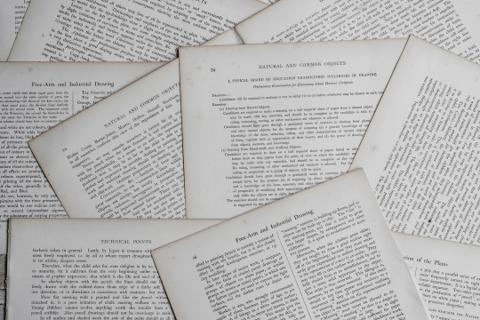HP Laserjet 1005
12A Cartridges High Quality 100gm powder - Rs-150/-
12A Compatible Cartridge Good Quality - Rs-450/-
All Spare parts of printers are available.
List of Common Issues:
1. **Paper Jams**
- **Description**: Paper jams can occur due to improper loading, using the wrong paper type, or worn-out rollers.
- **Solution**: Check for jammed paper in the input tray, output tray, and inside the printer. Ensure that the paper is loaded correctly and that the rollers are clean and functioning.
2. **Print Quality Issues**
- **Description**: Issues such as streaks, smudges, or faded prints can arise from low toner levels, dirty print heads, or a malfunctioning toner cartridge.
- **Solution**: Replace the toner cartridge if low or empty. Clean the print heads and ensure that the toner is properly installed.
3. **Toner Cartridge Problems**
- **Description**: Users may experience issues with toner cartridges not being recognized or leaking toner.
- **Solution**: Check the cartridge for proper installation. If the cartridge is defective, replace it with a new one.
4. **Connectivity Issues**
- **Description**: Problems connecting the printer to a computer or network can occur due to driver issues or faulty cables.
- **Solution**: Ensure that the printer drivers are up to date. Check all connections and replace any faulty cables.
5. **Error Messages**
- **Description**: The printer may display error messages such as "Printer Error" or "Toner Low."
- **Solution**: Refer to the printer's manual for specific error codes. Restart the printer and check for any issues with the toner or paper.
6. **Slow Printing**
- **Description**: The printer may print slowly due to high-resolution settings or a large print job.
- **Solution**: Adjust the print settings to a lower resolution or split large print jobs into smaller batches.
Spare Parts for Sale
1. **Toner Cartridges**
- Compatible with HP LaserJet 1005
- Available in standard and high-yield options.
2. **Fuser Assembly**
- Essential for fixing toner onto the paper.
- Replacement may be necessary for print quality issues.
3. **Transfer Roller**
- Helps in transferring the toner to the paper.
- Replace if experiencing print quality issues.
4. **Pickup Roller**
- Ensures proper feeding of paper into the printer.
- Recommended replacement for frequent paper jams.
5. **Drum Unit**
- Critical for image transfer; may need replacement if print quality degrades.
6. **Power Supply Unit**
- Replacement for issues related to power failure or printer not turning on.
7. **Printer Cables**
- USB and network cables for connectivity.
8. **Maintenance Kits**
- Includes various components for regular upkeep of the printer.
Conclusion:
The HP LaserJet 1005 is a reliable printer, but like any device, it may encounter issues over time. Regular maintenance and timely replacement of spare parts can help ensure optimal performance. For any further assistance or to purchase spare parts, please contact our service department.
For Full Service - Rs:750/- charges - 24hrs needed. Spare parts charges extra.
HP 1530 Printer
Our design features offer a range of tools to create visually stunning websites. Utilize WYSIWYG editors, drag-and-drop building blocks, and Bootstrap-based templates for effortless customization. With professional themes and an intuitive system, you can design with ease and precision, ensuring a polished, responsive result.
Building blocks system
Create pages from scratch by dragging and dropping customizable building blocks. This system simplifies web design, making it accessible to all skill levels. Combine headers, images, and text sections to build cohesive layouts quickly and efficiently.
Bootstrap-Based Templates
Design Odoo templates easily with clean HTML and Bootstrap CSS. These templates offer a responsive, mobile-first design, making them simple to customize and perfect for any web project, from corporate sites to personal blogs.
HP 1231 Printer
Our design features offer a range of tools to create visually stunning websites. Utilize WYSIWYG editors, drag-and-drop building blocks, and Bootstrap-based templates for effortless customization. With professional themes and an intuitive system, you can design with ease and precision, ensuring a polished, responsive result.
Building blocks system
Create pages from scratch by dragging and dropping customizable building blocks. This system simplifies web design, making it accessible to all skill levels. Combine headers, images, and text sections to build cohesive layouts quickly and efficiently.
Bootstrap-Based Templates
Design Odoo templates easily with clean HTML and Bootstrap CSS. These templates offer a responsive, mobile-first design, making them simple to customize and perfect for any web project, from corporate sites to personal blogs.